How can you share trees on the wall like this one from the picture:
Step 1:
Click on Green Button "Share"

Step 2:
When you see this picture, you stop! Don't click on "Share" button !!

Step 3:
Saving the photo in your PC.
Right click on the picture and save it in a folder in your personal computer but somewhere to know where it is when we neeed to upload it :D
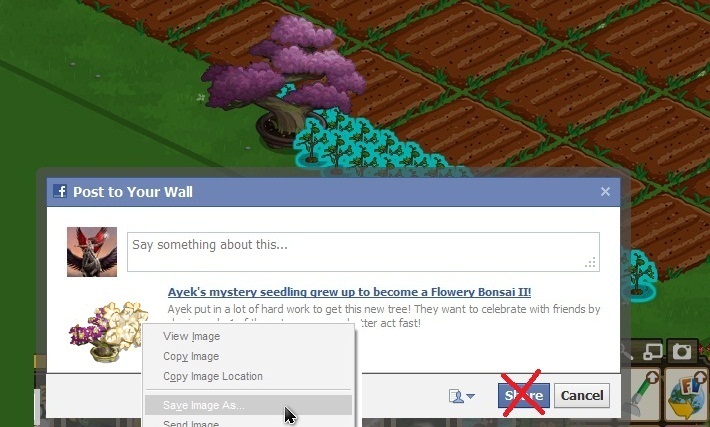
Step 4:
Copy link location.
Right Click on that link where is written "Ayek's mystery seedling grew up to become a Flowery Bonsai II!" and "Copy link location".
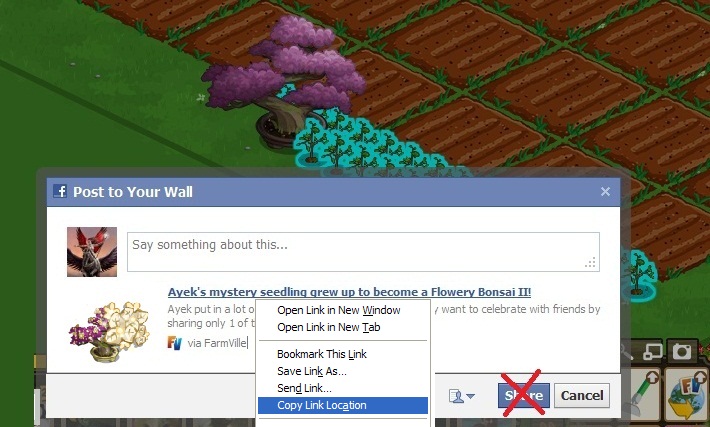
Step 5:
The link is too big so we can find a site where to make it short.
Go to https://bitly.com and "Paste" your link in that space (like in the picture example), than click "Shorten".

After you click the "Shorten" button, your link looks short and you right click on it to "Copy".
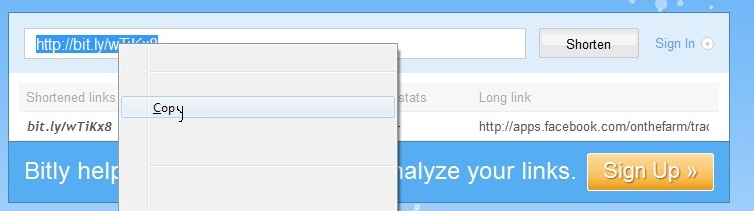
Step 6:
You go to facebook, where you want to post your tree.
Click on "Add Photo", the red colored in the picture, than where is that arrow, upload your photo from your personal computer.

That's how it looks when you uploaded. For this example, the picture's name is "bonsaiii" and click "Open" Button to uplad the picture.
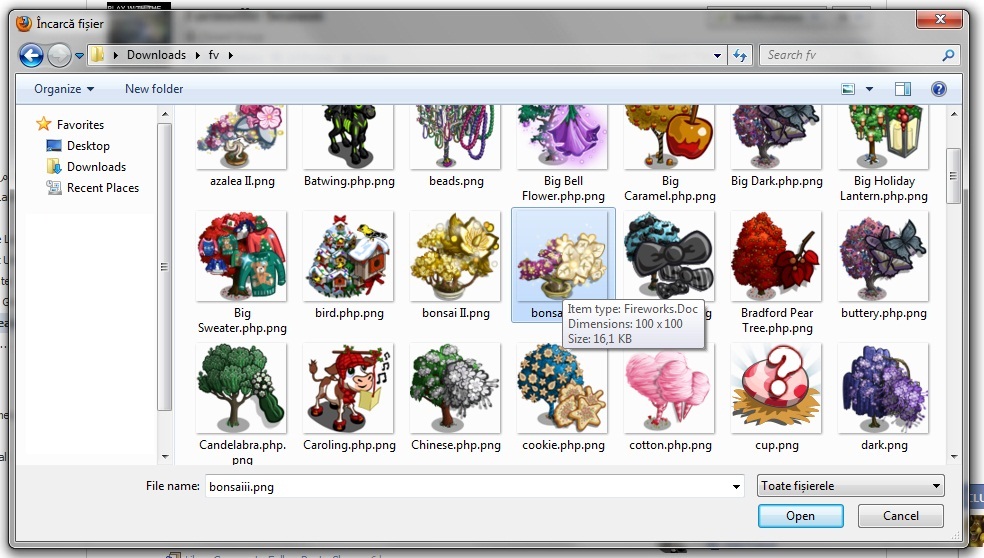
than put your short link there and post it !

*After you are sure you are ready to post it, you can "Cancel " your posting from the game. If you click "Share" that others will take it!
Done!


